Making money online is the hot trend nowadays. In coming days I am sure you will see many working professional quit their day job and seat at home in their pajamas writing some blog posts to make their living.
There are tremendous opportunities to make money online. Currently Google Adsense is the best option for most of the publishers. Some basic optimization tips can double your Adsense revenue. Two sites having same traffic can have huge adsense revenue difference depending on the ad optimization.
Follow these simple Adsense optimization tips. Experiment for at least two weeks to see the results. Believe me I am not exaggerating because I am experimenting with Adsense on my different sites since long time and these are nothing but some practical and ethical tips to increase your Adsense revenue.
This is hard core material about increasing the Adsense revenue and not possible for anyone to double the income just overnight. I am not promoting or supporting any tricks to fool Adsense code.
Before beginning the tips story let’s have some Google policy recap:
According to Adsense policy don’t do these things:
1) Do not click on your own Adsense ads by any way.
2) Do not increase Adsense ad impressions with some automating tools.
3) Don’t ask others to click on your ads.
4) Don’t alter the Adsense code other than fonts and colors.
5) Don’t put Adsnese code on adult or prohibited content.
Now you know the things that are against the Google Adsense policy.
Here are some simple and “any one can follow” tips to optimize Adsense ads:
1) Blend your ads effectively with your site theme. Match your Adsense colors with your site colors.
2) Do not use borders to your text ads. Ads without border and matching background with site background color always perform well over other ad units.
3) Have some Ad color themes that perform best with your site. At least 2-3 well performing ad color formats should be ok. Rotate your ad units with these color themes. This is just to avoid Ad blindness.
4) Use link units in your site. Link units near site navigation links can perform well. Other advantages of link units are – you don’t need too much Ad space on your site and link units are not annoying to users.
5) Use Google site-specific search box with Adsense. This is the best option other than content targeted ads. You have option to select ad location on your site search result page. Put Adsense ads at the top and bottom of search result page. The best location of Google search box is – top right corner of your site.
6) Place 250×250 size Ad unit at the top of every page or post. If you are using WordPress hosting then 250×250 text or image ad option should perform best for every site. Don’t forget to align this ad unit at right or left side of the post content as shown in the image below.
Use the <DIV Style> tag to align this ad unit. See more details on how to align Adsense ad unit at left or right of post content.
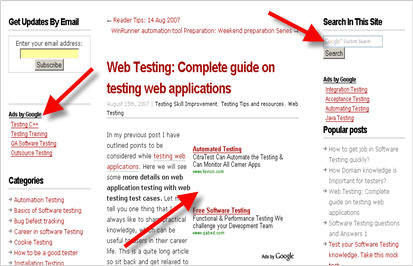
(Image: Position of Ad units and Search box)
7) Prefer Text ads instead of image ads. This will increase probability of more user interested ads. I will to suggest keep the text and image ad formats for your site. Use text and image ad format for following type of ad formats:
250×250 Square
160×600 wide skyscraper
336×280 large rectangle
300×250 medium rectangle
These are best performing ad units and will also increase your ad inventory.
8 ) Use section targeting to target ads relevant to your site or page content. Section targeting code is nothing but code tag provided by Google to direct their crawler to show relevant ads to page content. Use section targeting code on each page.
Here is the sample section targeting code:
— google_ad_section_start —
Content you want to target.
— google_ad_section_end —
If you want irrelevant content to be ignored, then use following tag:
— google_ad_section_start(weight=ignore) —
More details on section targeting can be found here.
Section targeting will increase ad relevancy and thus CTR.
9) Ad placement is important. Place the Adsense ads above the main fold, means user should see your top performing ad units without scrolling down on your site. This will increase Ad CTR.
10) High performing ad slots: Top of left sidebar and top of individual post. Try these ad slots on your site. Use link unit (obviously with blended color) at the top corner of left sidebar and 250×250 or 336×280 Text and image rectangle ad unit in your post content (Align at left or right side of post content).
11) Block low paying and irrelevant ads showing on your site. Use competitive ad filter Adsense feature for this. Do well study before blocking any ad unit. Some times one ad unit can give you $0.01 in one country and same ad unit might give you $1 in other country. So be careful while blocking the ads.
12) Use Google Adsense ad preview tool can help you to view all ads showing on your site and also helpful for blocking irrelevant ads.
13) Keep more white space around your ads. Do not burry your ads somewhere “out of focus” location. Site content should have enough breathing space so as your ad units.
14) Study your keywords. Target ads to these keywords. If you are not using section targeting Adsense feature then don’t forget to add your page-targeted keywords in the beginning of your post. Google Adsense crawler generally searches for first one or two paragraphs to target ads to that page.
15) You can increase number of ads to be displayed on your site’s main page and individual pages. But please not too many ads.
16) Placing images above or next to the ad units will increase ad visibility and more chances of click on such ads increasing your CTR.
17) Besides the top performers I mentioned in tip no 10, you can use following “heatmap” provided by Google to analyze other top performing ad placement slots. See the Image below. Ad slots with dark color are hot spots than the faint ones.
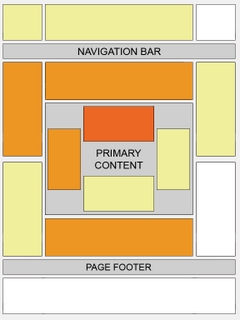
(Image: Google Adsense heat map)
18) Track all ad performance using Channels. Channels are nothing but individual ad units, which you can track for performance. Study the Adsense revenue report in detail. Don’t keep on changing ad formats, colors and placements every one or two days. Track the ad unit placement at least for 2 weeks to judge the ad slot performance.
19) Optimize your site for search engines. SEO is the key point for high traffic websites. Moreover traffic from search engines can convert well in case of Adsense ads. Users coming from search engines are clicking more on your Adsense ads than regular readers.
20) Ads placed in-between the content perform well. But keep in mind this can be annoying to your site readers. So avoid too much of blended ads in content.
If you have small posts then put ads at the top of the page content. If you have big post then ad units placed at the bottom or middle of the post can perform well. Do not use skyscraper ads in post content.
21) Test, Test and Test to work it best!!!
So integrating Adsense ads into your site content is the key point for high revenue from Google Adsense.
I am sure if you read every tip carefully and follow these tips you are not long away from doubling your Adsense revenue.
Like this post? Subscribe to receive latest tips via our RSS feed.
Hi Vijay
Can you tell me how to install wordpres on hosting service. I want to set up my blog on WordPress and right from the beginning I am gonna implement Adsense and your optimisation tips :)
Great tips buddy . I will be implementing some of them and see what the results are .
Some nice tips i hadn’t though of in there i will give them a whirl
Great tips. Tip #11 is really good to efficiently use the space for earn more revenue. I’ve bookmarked this page and will implement all these tips one by one. Currently I have the sidebar on the right side of the page, do you think it worths the effort to change the layout of the page and move the sidebar to the left side?
Thanks
Your very first tip, not to click on your ads, is probably the most critical. Once Google decides you’ve done this or who knows what else, they will ban you from AdSense. And there is no appeal. It’s an unfortunately harsh policy especially for first timers who might not have known. But Google is a ultimately an 800 pound gorilla and once you’re on their bad side, that’s it. The real challenge is developing an income stream without using Google.
Great tips!
The tips are very practical… and I will definitely implements these tips.
Thanks
Hey there, thanks for the great tips. I’m definitely going to give it a try out. :)
@ Rahul :
Most of the hosting services provides WordPress installation e.g hostmonster.com. Also you can host unlimited domains.
@ zParacha :
No need to shift your sidebar. It’s the perfect sidebar position for blogs and also optimized for advertisement.
@ Martin : I am 100% agree with you. One should not rely on one revenue stream. Try different revenue options. Test which works best for you.
Thank you for this great post!
Greetings from Hamburg Germany
Nils
Nice compilation of tips. Beside Adsense there are alot of other programs offering revenue streams if used properly.
But for the newbies I think Adsense is the best to keep the ball rolling.
Thanks Vijay for your reply. Is there any limit on the number of adsense unit we can display on a single page? Also what would be the maximum number of ad units to be displayed to earn maximum profit.
Thanks
Thanks for you info, how about if we put the picture beside the adsense ?
Great article, but I am not sure about effectivity of adlinks block.
pretty nice tips, thanks for sharing this post to us readers….
Mentioning about not over experimenting in Tip 18 is most vital some Adsense publishers don’t care of. I completely agree that while tweaking your Ads you must give ample time and gather some statistics to analyze the performance of Ads and accordingly do further tweaking.
hi Vijay!!, can u tell me how n where 2 get dis sort of template ???
dis is a must read post frm vijay especially 4 bloggers!!!
hi
great tips and tricks, i had implemented ur tips and waiting for stuff
The most interesting tip is putting ads near navigation. Seems obvious, but hadn’t occurred to me!
Thanks :)
Excellent!!! Wow! I thought I knew a lot of Adsense but you brought some new light to the topic. I now know that I need to use my targeted keywords in the beginning of the post to ensure that the ads are targeted at these. I was not sure how Adsense chooses ads before.
Great stuff!
Your very first tip, not to click on your ads, is probably the most critical.
nice tips. i did not even notice that you have placed ad link units on the top until I was analyzing your ad placement. you may want to change the link unit color from blue to orange to make it more effective
@Raj,
Thanks for the one more tip :-)
I think your suggestion to make header link unit orange sounds good!
Very practical and nicely laid out examples. A sure shot winner… My 2 cents, when booking a domain names don’t go for a country specific extension. You may get some low paying ads if you are not in US or UK.
Found great stuff on this page, thank to all.
hey thanks for this. really helpful. it summarized almost everything i’ve read from different adsense ebooks and tutorials.
These are some great tips. I’ve actually seen my clicks and revenue go up since switching from text only ads to image only ads. The image only ads appear to be getting me more clicks than the text only were. This could be my audience only but just and observation I’ve noticed. Thanks for the info!
Good Tips, Thanks
Nice compilation of tips. Beside Adsense there are alot of other programs offering revenue streams if used properly.
But for the newbies I think Adsense is the best to keep the ball rolling
Nice post. I’ve just applied some of the suggestions given here. I hope I’ll earn my first million now :)
These are some great tips. I’ve actually seen my clicks and revenue go up since switching from text only ads to image only ads. The image only ads appear to be getting me more clicks than the text only were. This could be my audience only but just and observation I’ve noticed. Thanks for the info!
These are some great tips. I’ve actually seen my clicks and revenue go up since switching from text only ads to image only ads. The image only ads appear to be getting me more clicks than the text only were. This could be my audience only but just and observation I’ve noticed. Thanks for the info!
my earnings are in a big trouble these days earning a few cents from many clicks.
i found this very helpful for me.
its a perfect way to earn for sure.
Awesome! I should try this… I used to earn nothing with Adsense. Thanks for the tips!
thnxx…!!!i hope they will work.
great tips,got to learn
I didn’t know all these tips for adsense. Thx for sharing them with everybody, this will hopefully improve my earnings.
The awareness on how to make more money is not among many people. The important reason is people have the fear. But, it is not a big deal working online. Anyone can enter and make money
I like your post, it’s kinda help me with my problem.
Great tips! thank you very munch
I find if you have both image and test ads running on your website instead of just text ads or just image ads using a white background and border is best since it blends better with your site, and it is not as distracting.
Adding adsense ads to the top and bottom of my blog posts also seem to make my earnings higher.
But, I believe the content and how targetted your traffic is from search engine is very important in how much money you make in the long run.
I’m just looking for the answer of text or image ad, but here found many more answers.
Great post !
Hi,
Useful adsense tips to maximize your adsense earnings. 50% of adsense tips to maximize the earnings I don’t know and will implement. I mostly liked to align Adsense ad unit of post content.
Thanks
Some eye-opening guides. Will give them a try and see how well they work. Thanks
Great set of guidelines for AdSense ads! I haven’t seen anything nearly this good before.
Kudos!
Thanks for these valuable tips.I have a question.
i have two site on
http://mobilethemesworld.blogspot.com/
http://mobilethemesworld.net/
Both website show themes wallpapers etc created by me and my friends.The question is out of these two site i am concentrating more in http://mobilethemesworld.net/.net so blogspot remains idle.will there be any problem with adsense if i redirect traffic from blogspot to .net
Very much informativr to increase AdSense revenue.
Hello,
Very Important information given Here,
but,
I just got Adsense approved before some day’s.
Please Suggest me to “how to improve Adsense earning on my blog seobiginers.blogspot.com.
Thanks
Thanks for the list of tips.
Thanks for such a informative post. These tips really work and specially #11. Keep posting such information .
adsense account for sale ( in just 12 hrs..) conatct us @ 09953252640 or mail us at adsdealer55@gmail.com
nice post…very well written :)
Thanks for mention key points and placements for google ads…
Really great tips! I appreciate it very much.
I’ve just started my journey to an “adsense empire” ;)
My goal is to make a living on this and also affiliate marketing. This will help me a lot. Thanks :D
? think if your secrets true you were use it.
The tip are very good.
I will implement most of them in the following weeks.
For tip #7 I don’t think that text ads are better for every site,
it all depends on the type of the site.
There are sites that image ads fit better (for example game sites).
Thank you, i will try it out and let you know how it goes.
Thanks for the tips, very useful!
hi it seems some days back i did happen to click my own ads, now past few weeks the ads are still coming & my adsense account shows the money earned so far. In will I probably might get banned
nice and knowledgeful information.
Thanks
I am new to adsense I applied your nice tips wish me luck thanks.
Very nice compilation of wonderful tips. Thank you so much!!!
Dude, I think u missed this policy, we must not include adsense in iframe.. Most of the webmasters do this , i mean they put adsense in facebook iframe apps to display adsense on their fan page welcome pages.. Its not allowed. Plz add this line in ur post. :) it might help many..
great collection dude…it improves a lot…in earning
if u have any issue regarding google adsense
Google adsense Traffic issue ?? u can get dialy upto 1000 real vistores
approvel issue in just 2 Hours
earning issue dialy 6 to 30$
getting again and agian account block
just fell free to contact me any time 923145836531
Your website will be reviewed soon though very good website.
im earning good with this web site
nice tips keep it up
Thanks alot for sharing with us these great tips and tricks. Hope to make more money with adsense basing on your advice.
Thanks for the tips :)
I will try to implement then on my site.
Great Tips indeed but here is my website
iphonearena.co.in and I just want you to check and tell me where shall i place the ads to get the most of the adsense.
And i got some information from adsense admin that the visitors which comes to my site are blocking the adsense ads so is there any way to increase my revenue
It’s hard to tell. Try to expand your monthly income of one, and probably will sell it as 10x. Thanks!
Thanks for sharing this. I wil try it.
thanks lets see it will works for me or not ?
Great Important Tips
The post is absolutely fantastic! Lots of great information and inspiration both of which we all need! Also like to admire the time and effort you put into your blog and detailed information you offer! I will bookmark your blog!
Thanks for the tips. I will use them to earn more on my site!