Discover your ideal streaming solution from this list of the top IPTV Apps for Apple TV. Pick the best IPTV streaming app for unlimited entertainment on your Apple TV:
The Internet Protocol Television (IPTV) technology and services enable viewers to watch TV directly on their devices over the Internet, rather than through traditional terrestrial, satellite, or cable channels.
Ultimately, they receive low costs (due to flexible pricing models and packages), more flexibility, better scalability of services, improved customization, a wider variety of content, channels, and programs, and greater control over their viewing experiences.
What is the Best IPTV App for Apple TV

Legal Disclaimer: eTechBuzz is focused on the review of tech-related solutions and products. We don’t develop the products we talk about, nor do we have any stake in them. We only endorse using IPTV services that possess the proper licenses. We assume the reader is well aware of the copyright laws established in their jurisdiction and will respect the same when deciding to use any service mentioned in this article.
How Does IPTV Service Work
In an IPTV service, content is sourced from content providers who store and distribute it through their servers and cloud technologies. It is then encoded, stored, and streamed via streaming servers to user devices such as smart TVs, set-top boxes, computers, Android and iOS devices, Windows, Linux, and Mac, among others.
The users can then control and manage the content using software that allows access, authentication, and distribution of the IPTV content. Content watched over IPTV services includes live TV, video on demand, and Time-shifted content.
Numerous unverified IPTV services pose a risk of malware and data breaches to users. In addition to digital copyright licensing issues, many IPTV providers stream copyrighted content without the proper licenses.
Besides, poor bandwidth disrupts viewing, and IPTVs depend heavily on internet bandwidth.
Here is a video on Free Vs. Paid IPTV Apps for Apple TV
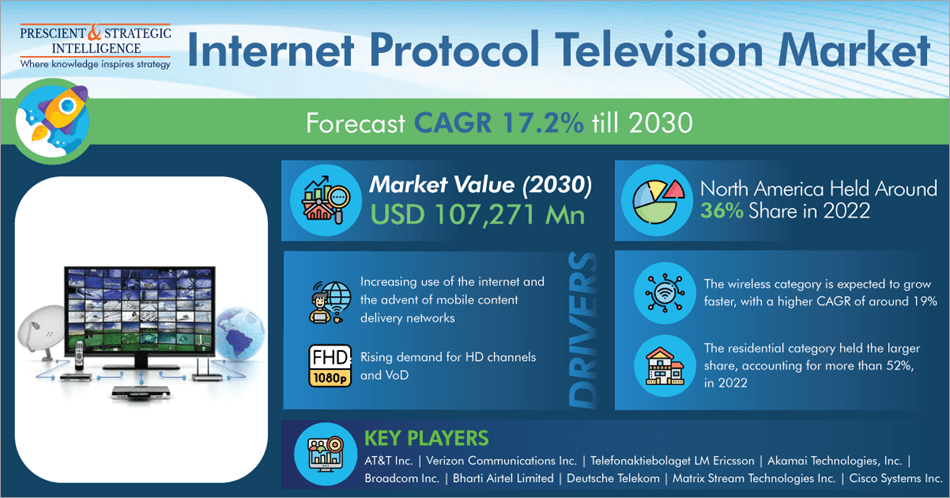
How to choose the right IPTV App for Apple TV
- For IPTV, you’ll need a strong internet connection; at least 25 Mbps for UHD, 10 Mbps for standard definition.
- Choose a reputable and good service (concerning the number of channels and variety of video on demand content, as well as VPN compatibility, pricing, compatibility with external IPTV players, availability of premium sports channels, and customer support).
- Get a good streaming device, such as a smart TV, computer, iPhone, Android device, or set-top boxes, etc.
- Download verified apps from the Apple App Store or side-load and use unverified apps with great care, having researched the service.
- Subscribe to an IPTV content provider service from which you will source the content. Some IPTV apps are only IPTV players that do not also provide IPTV content.
How to Set Up IPTV Streaming on Apple TV
For this setup up you will need Apple TV, a subscription to an IPTV content provider/own VOD content source, and an Internet connection. You may need a VPN subscription or use a free VPN service if you want to keep the viewing experience a bit more private and/or unblock any geo-restricted or otherwise inaccessible content.
Step #1: Open the Apple App Store app and search for your favorite IPTV player, e.g., IPTVX. Download it by clicking or tapping the Get button and open it.
Step #2: Subscribe to an IPTV content provider: Research your IPTV content providers from whom you will get the IPTV content. Thus, you will need to subscribe to IPTV service providers in the category of IPTV content providers such as Sync IPTV, Catch-ON TV, TrendyScreen, TiVistation, Multivision IPTV, Bunnystream, WizardTV, IPTV Trends, etc.
Look at our review of the best IPTV service providers in this guide and learn how to choose the best.
Also, download, install, and subscribe (if need be) to a VPN service and turn it on: Check that it works on your device by testing for Internet connectivity while the VPN service is on.
Step #3: Configure your IPTV player to work with the IPTV content provider settings:
NB: On installation, different IPTV player apps may have different procedures to add your IPTV playlist, so check their online guides, but basically, adding a new playlist is very simple.
From the player’s settings, you can look for the playlist adding menu and add m3u URLs in which you enter the subscription URL provided by your IPTV content provider to which you subscribe.
For instance, for IPTVX, download the app from the App Store, install it, and open it. Swipe left on the screen and select New Playlist, then select Xtreme API, and enter the credentials sent to you from your IPTV content provider, such as UPlay. In that case, you must begin by subscribing to a UPlay service package on their homepage.
Step #4: Watch your added streaming service on the IPTV player: Explore the content from the app and select what to view.
Common User Complaints in IPTV Apps for Apple
The main complaints for IPTV services are technical glitches like buffering, service interruptions, constant viewing interruptions by ads, poor video quality, and lagging streams. Streams lag due to issues such as slow internet, server overloading, and hardware problems.
Users are also commonly concerned with device incompatibility and billing issues. Copyright infringement, privacy, data security, and legal compliance are major concerns regarding these services.
Legal and Safety Considerations for IPTV Apps
Most people worry about copyright violations: they do not regard it as right to use services that infringe copyrights for copyrighted content. Closely connected to this concern is that of using unverified IPTV apps and content on their devices.
Most people are aware of the need to protect their devices and information from exposure to malware, viruses, and hacking practices as may happen when using unverified services and apps, most of which are supported by ad revenue and therefore do not care to check the links and linked content shown to users.
Besides, there are concerns about the quality of the watching experience. Many people value uninterrupted watching, a smooth and good experience, and would rather pay for IPTV than give up all this.
List of the Best IPTV Apps for Apple TV
Check the popular list below for your selection:
- IPTVX
- IPTV – Watch TV Online
- IPTV Player Live: M3U & Xtream
- UHF – Love your IPTV
- IPTV Stream Player
- IPTV Smart Player
- Snappier IPTV
- iPlayTV AIO
Comparing the Top IPTV Players for Apple TV
| IPTV Player name | Compatible with | Playlist format supported | Live TV Streaming | Pricing/subscription |
|---|---|---|---|---|
| IPTVX | iPhone, iPad, iPod touch, Mac, Apple TV, and Apple Vision. | M3U and M3U8, as well as Xtream | Yes | Free version or subscription from $3.99 per month |
| IPTV-WatchTV Online | iPhones, iPads, iPod Touch, Mac, Apple TV, and Apple Vision | M3U and XSPF | Yes | Free; subscription ranging from $2.99 per mo |
| IPTV Player Live: M3U & Xtream | iPhones, iPads, Mac, Apple TV or any other devices that support AirPlay-enabled audio/video and Chromecast | M3U and M3U8 as well as Xtream | Yes | $4.99/mo. $29.99/Year. |
| UHF – Love your IPTV | Mac, iPhone, iPads, Apple TV that uses tvOS; Chromecast (e.g. for streaming from iPhone/iPad to TV; and Google TV devices; and Apple AirPlay devices. | m3u8 and Xtream formats | Yes | Free or Pro plan for $17.99/year or $1.99/month to get all features. |
| IPTV Stream Player | iOS iPhone, Firestick, Android, Windows, iPad, iPod touch, Apple Vision, and macOS devices | M3U8, XSPF, and M3U files. | Yes | Free |
Detailed reviews:
#1) IPTVX
Best for 4k streaming, and all types of common playlist formats.
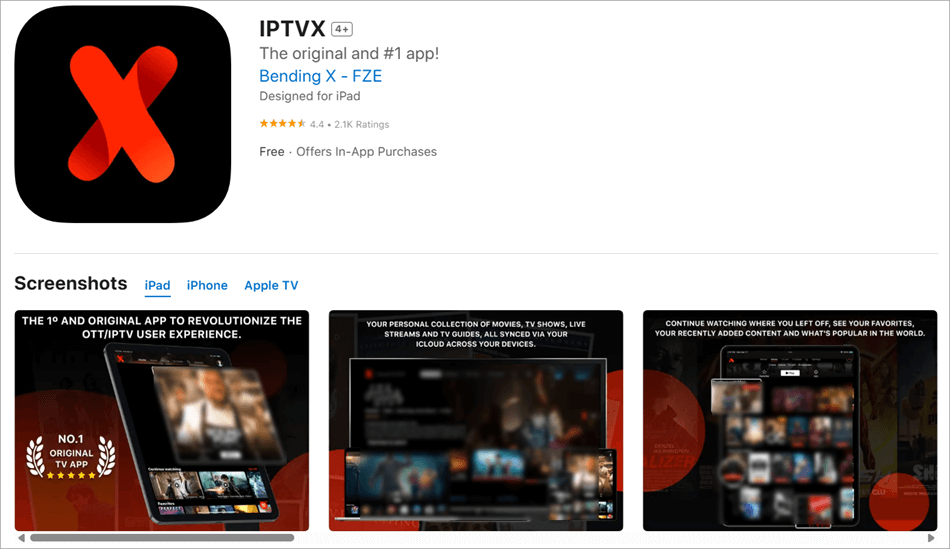
IPTVX works on 4k Apple TV 64 GB, which delivers 4K images, and the 1080p HD-quality Apple TV.
Data is synced with the user’s Apple iCloud account and therefore available on all the user’s devices. It is compatible with the iPhone, iPad, iPod touch, Mac, Apple TV, and Apple Vision.
Users can choose either the horizontal or vertical navigation style to explore categories, channels, preview, and EPG info all on the same screen. IPTVX is rated better than most IPTV services and apps in both user experience and functionality.
Features:
- Supported playlist formats are Xtream API, M3U, M3U8, PLEX, and SMB (for NAS/Servers and computers).
- Siri integration so users can use voice commands to Siri to control the IPTV, e.g., search for channels or VOD content. It is currently not fully implemented on TV channels and does not work on VOD content.
- ‘Favorites’, ‘Recently viewed/watched and ‘Continue watching’ sections.
- Parental controls are available. It is also possible to hide channels and categories.
- Also supports multiple screens. Also supports family sharing, where family members can share subscriptions and other in-app purchases.
- Use it with a VPN to unblock channels blocked by any ISP.
Pros:
- Detailed information on movies, series, episodes, and live channels.
- Continued upgrading with new features being added now and then.
Cons:
- A few service interruptions have been reported.
Pricing: Free version with in-app purchases from $3.99 per month.
Website: https://apps.apple.com/us/app/iptvx/id1451470024
#2) IPTV – Watch TV Online
Best for network streaming.
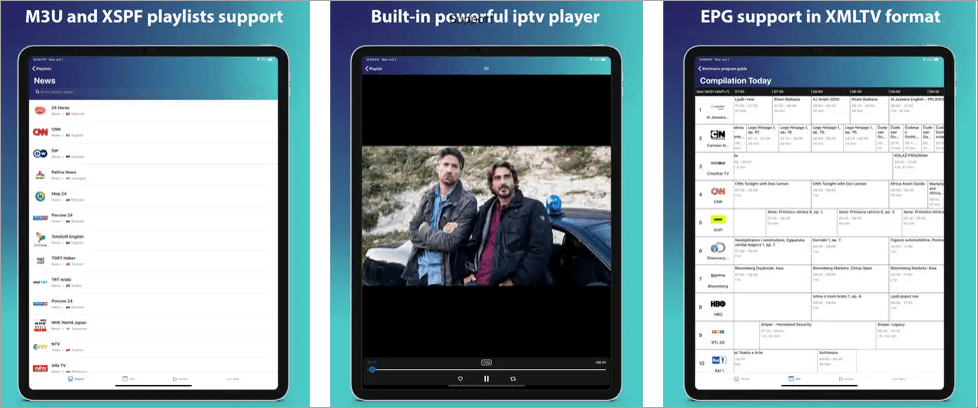
This IPTVX player streams IPTV (from ISPs or other sources), EPG, VOD, Video series, Catch-up TV directly on your iOS devices, including iPhones, iPads, iPod Touch, Mac, Apple TV, and Apple Vision. The application does not provide any content, so the user must have subscribed to a content provider.
Features:
- Supported playlist formats are M3U and XSPF. The IPTV app also supports the Xtream-Codes API.
- Network streaming formats supported include Apple HLS and Windows Media MMS, MPEG Transport Stream. Others are Flash RTMP, MPEG-DASH, and RTP/RTSP ISMA/3GPP PSS.
- Also supports a variety of network protocols: FTP, HTTP, MMS, RSS/Atom, RTMP, RTP (unicast or multicast), RTSP, UDP, Sat-IP, and Smooth Streaming.
- Support for dark mode.
Pros:
- Supports reminders for the TV Guide to remind users to switch channels.
- Supports family sharing for in-app purchases, streams, and subscriptions.
- Lower subscription compared to the above option.
Cons:
- Very few people rate this service, hence hard to ascertain user feedback.
Pricing: Free with in-app subscriptions ranging from $2.99 per month.
Website: https://apps.apple.com/us/app/iptv-watch-tv-online/id1516946830
#3) IPTV Player Live: M3U & Xtream
Best for managing multiple channels with ease.
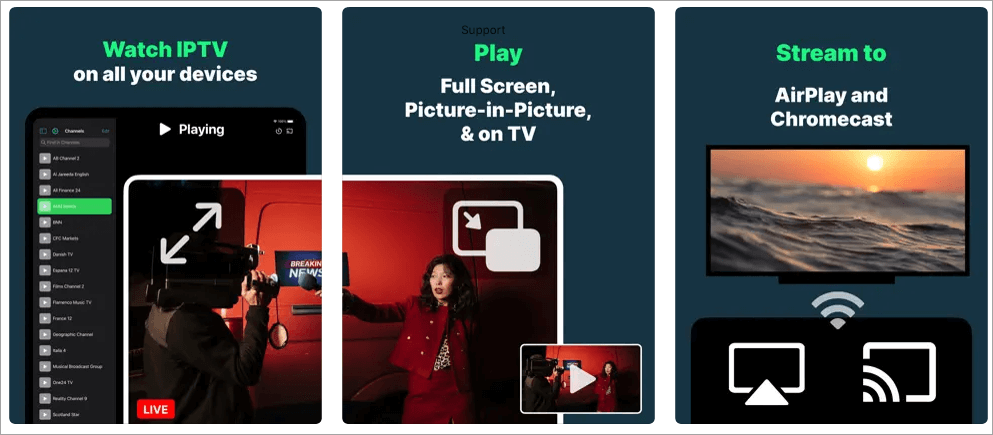
IPTV Player Live, M3U & Xtream media manager and player app became available in January 2023, and hence not so much tried and tested compared to the likes of IPTVX. However, it has a compelling usage performance, scoring a significant 4.9/5 rating among 1300+ users/reviewers.
It is usable on a variety of Apple devices, including iPhones, iPads, Mac, Apple TV, or any other devices that support AirPlay-enabled audio/video and Chromecasts,t e.g., Google TV and Google Chromecast.
On this IPTV player, IPTV playlists are added by simply importing from a web URL, a local file, iCloud, or using Xtream Codes credentials. The app is used for streaming live TV channels, video-on-demand content, shows, etc.
Features:
- Supports M3U and M3U8 and Xtream formats.
- Synchronize playlist data, history, and favorites across multiple devices through the cloud.
- Channel sorting, e.g., by most recently watched, alphabetical order, and in the favorites category. Also supports channel spotlight search. There is also a ‘previously watched’ search option.
- Manage multiple channels at once by selecting multiple of them at a time.
- Channels can be categorized into playlists, regions, and languages.
Pros:
- Supports more options for privacy management with Face ID and Touch ID. It features Face ID or Touch ID app lock and unlock in the settings to improve app privacy.
- The software offers expanded screen size management, with full-screen, picture-in-picture, and multi-tasking modes available. Users can take advantage of the downloadable tvOS app, which provides an experience that is better adapted to TV.
Cons:
- Relatively new service compared to the likes of IPTVX.
Pricing: Free; $4.99/mo. $29.99/Year.
Website: https://apps.apple.com/us/app/iptv-player-live-m3u-xtream/id1662299469
#4) UHF – Love your IPTV
Best for the free version with unlimited playlists.
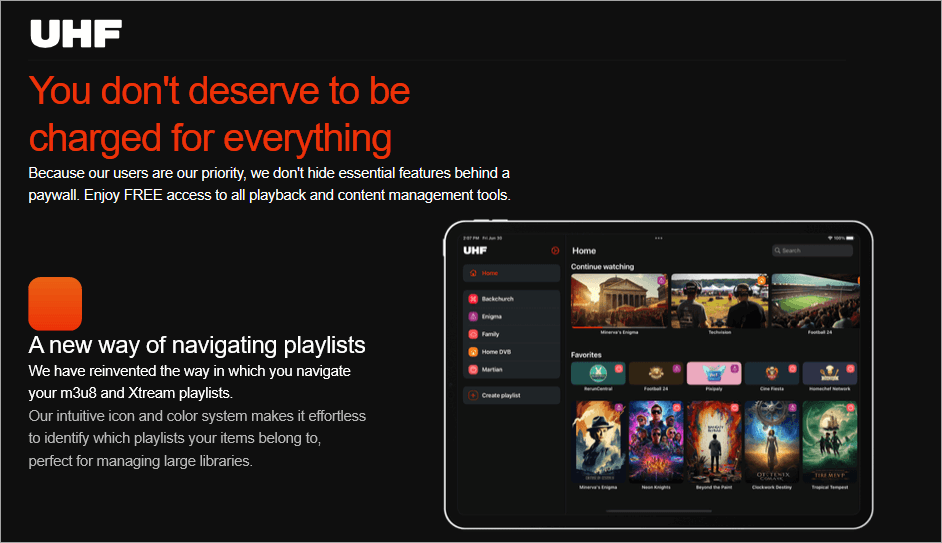
UHF – Love your IPTV supports m3u8 and Xtream formats and can be played on Mac, iPhone, iPads, Apple TV that uses tvOS; Chromecast (e.g., for streaming from iPhone/iPad to TV; Google TV devices; and Apple AirPlay devices.
For better and easier identification and management of playlists and their types, the developer adopts an icon and a color system such that one type has a different icon and a content background color. The EPG Guide is also optimized for touchscreen interaction capabilities.
Further Reading => Top IPTV Service Providers in Germany
Features:
- Global search of live channels, VOD, playlists, etc.
- Syncing of playlists, recent views, favorites, and customization across all devices. A change on one device will be reflected on all others. Devices must be signed in to the same Apple account.
- Use time-sensitive links to share your channels. Choose expiration of links – 1,3, 24 hours, or longer, or even indefinitely.
- EPG reminder notifications to help you not miss your favorite shows.
- Download content and watch it offline.
Pros:
- Touch ID or Face ID for use cases such as parental lock. Locking items will exclude them from appearing on the favorites and recently watched sections.
- Screen size management options, e.g., full mode and picture-in-picture resizable screen to allow multi-tasking, e.g., when watching other videos inside UHF.
- Multiple language tracks and subtitles on videos and live streams.
- Video player automatically handles common playback errors, e.g., reconnecting to the service.
Cons:
- Access to some features is paid compared to many other IPTV players, where it is free.
Pricing: Free for unlimited playlists, customization of items, and playlists, etc. Pro plan for $17.99/year or $1.99/month to get all features.
Website: https://apps.apple.com/us/app/uhf-love-your-iptv/id6443751726
#5) IPTV Stream Player
Best for free IPTV player.
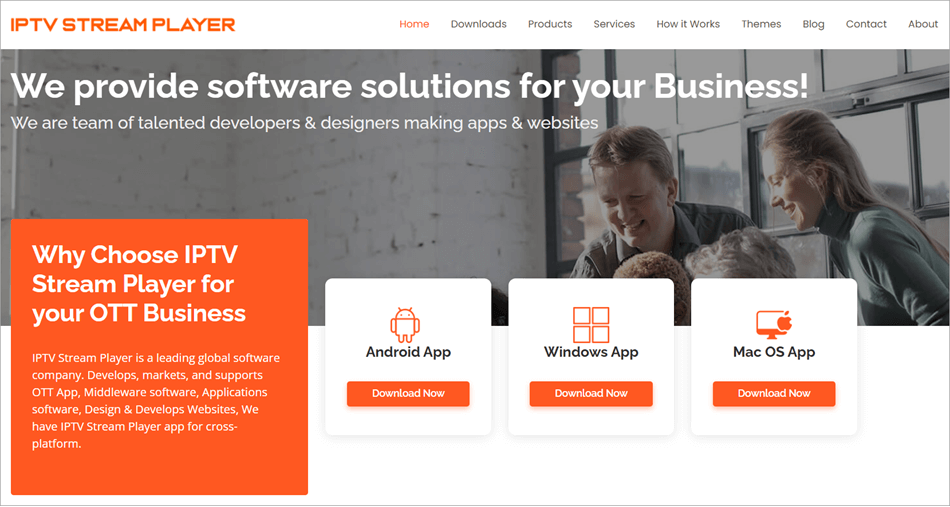
The IPTV Stream Player is a 4k streaming app for iOS iPhone, Firestick, Android, Windows, iPad, iPod touch, Apple Vision, and macOS devices. You can download the relevant apps from the company website.
With this app, you get a good number of live TV channels, movies, series, and catch-up TV. It also comes with multi-DNS support such so you can switch to your favorite DNS provider or use a different DNS for unblocking content.
The company, IPTV Stream Player, deals in developing, marketing, and supporting OTT apps, middleware software, and applications, as well as websites for OTT businesses and clients.
Features:
- Supports hiding of channels and VOD content.
- Parental controls to limit potentially harmful use by kids.
- Global search, which allows searching of content, playlists, etc.
- Content is also organized into ‘Recently played’. Organize content into global favorites, as well.
- Subtitle and dual audio.
Pros:
- 4k streaming quality.
- Speed test to help users know how fast content should load or if the speed is not up to the required.
Cons:
- Only 77 reviews.
- A few user challenges, such as content being undefeatable from the Continue Watching category.
Pricing: Free
Website: https://apps.apple.com/us/app/iptv-stream-player/id6479939671
#6) IPTV Smart Player
Best for beginners and those looking for easy and uncomplicated setups.
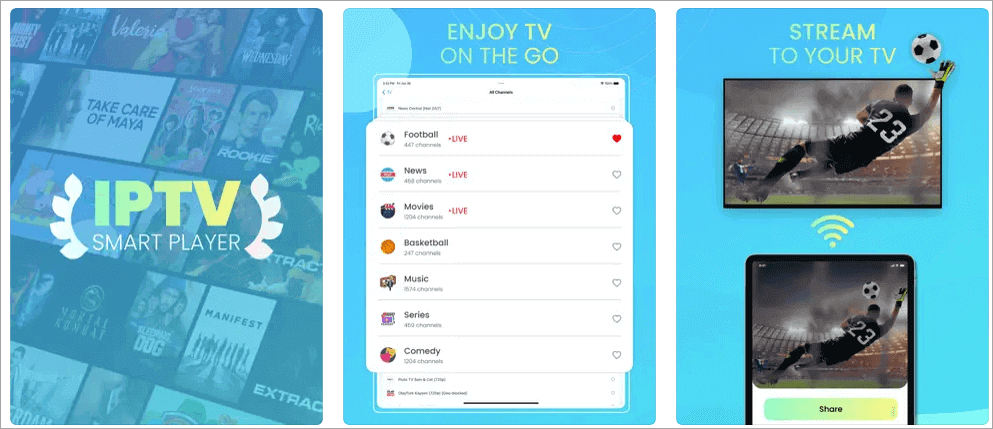
The IPTV Smart Player has two subscription options: weekly, which costs $3.99, and a lifetime subscription at just $19.99, charged on the user’s iTunes account, making it one of the most affordable IPTV services/apps on this list.
Besides, you start with a free subscription and a plan that you can cancel anytime. It allows the setting of an unlimited number of playlists. Simplicity guided the app’s design, resulting in ease of use.
The app does not provide any content, but once the user uploads their playlists, they can have them organized into various categories, including music, videos, news, football, etc.
Features:
- Filtering options are used to make it easier for users to search for content.
- Supports all video formats. It can play almost all file extensions, including WAV, MOV, MP4, AAX, ITT, AU, WebVTT, VTT, AC3, LOAS, and Live stream IPTV support.
- Works on Android, PCs, and Firesticks.
Pros:
- App built with simplicity in mind, and therefore will be easy to set up and use.
- Affordable packages, including a free subscription or trial plan.
- Ad-free viewing experience.
Cons:
- Few reviews, and therefore difficult to judge the quality of service and feedback.
- Fewer functionalities.
Pricing: Free. In-app weekly $3.99, and a lifetime subscription at just $19.99
Website: https://apps.apple.com/in/app/iptv-smart-player/id6448987395
#7) Snappier IPTV
Best for iPads and use with Xtreme Codes compatible playlists.
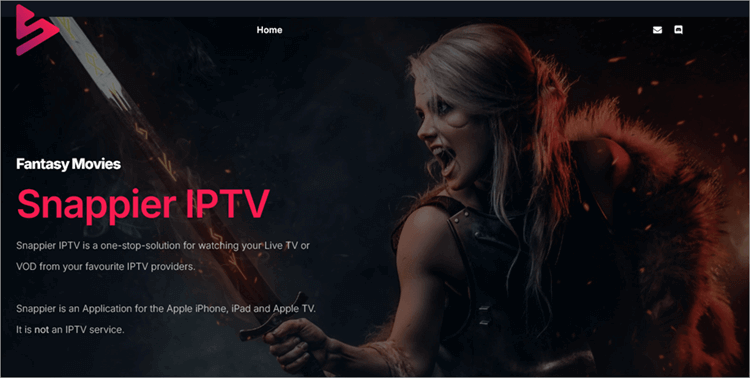
Snappier IPTV is best designed for iPads but still functions on iPhones, Mac, Apple Vision, and Apple TV, all with support for Xtreme Codes login and M3U playlist formats.
Besides, the app delivers HD, SD, and 4K video quality for live TV, catch-up TV, VOD movies, and TV series etc. The app has free and paid versions; the free version limits playback to 240 seconds.
Based on the capability of the 3 supported in-built players, users can enjoy, among other features, picture-in-picture mode, the ability to update all playlists or EPG at once.
Features:
- 3 built-in media players, namely KSPlayer, VLC, and MPV.
- Electronic program guide or EPG. Also, EPG parsing is done in the background and foreground. Also supports 3rd party EPGs such as IPTVEditor through the External EPG URL option in settings.
- Multi-screen (supports 1×1, 2×1, and 2×2 format at the moment).
- Syncing of data, except playlist and EPG data, across all your devices through the IPTV service or iCloud Support.
- Internal subtitle support, and auto-saving of playback position to resume the same when restarting the same item.
- Change video aspect ratio and buffer, and the user can adjust audio delay, all this based on the capability of the supported in-built media player.
Pros:
- On this app, the user can customize metadata information, such as plot information, to different languages.
- TinyURL support
- Affordable with multiple (up to 5) package options.
Cons:
- No official support for Apple TV HD, though it will work fine, but not on a par with the 4K versions.
Pricing: Free or $1.99/month, $19.99/12 months, $49.99 for lifetime, $9.99/6 months, $49.99/lifetime (No Sharing).
Website: https://apps.apple.com/us/app/snappier-iptv/id1579702567
#8) iPlayTV AIO
Best for iPad.
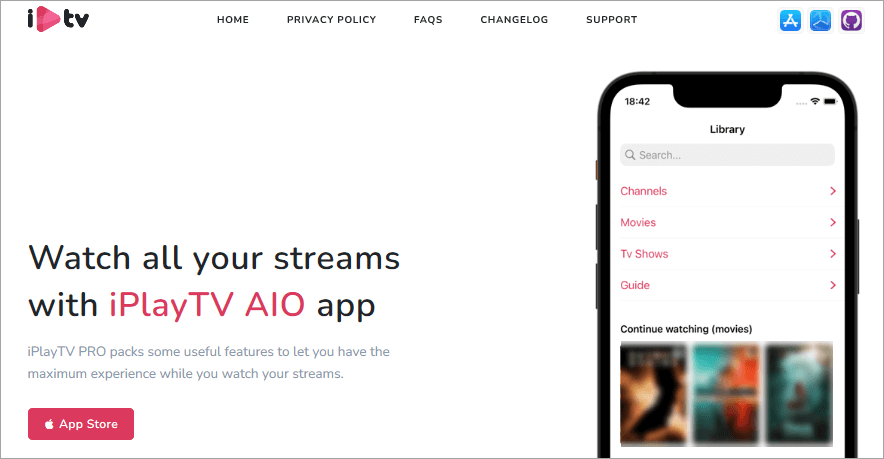
Designed for iPads, this app also functions on iPhone, iPod Touch, Mac, and Apple Vision. It supports multiple sources, including Xtreme Codes, Stalker, m3u playlists, and remote/file upload.
Features:
- Apply changes in playback settings while playing content.
- Cache menu and options to clear caches.
- VOD metadata
- Open Subtitles support.
- Support for tvg-type tag
Pros:
- Content can open in external apps, e.g., VLC, Infuse, and IINA.
- The user can force remote/local sources as VOD content, for instance, when or if the app cannot detect if the URL is for VOD content.
Cons:
- Primarily built for iPads.
Pricing: Free or $2.49/Yearly, $9.49/Quarterly.
Website: https://apps.apple.com/us/app/iplaytv-aio/id1517121326
Frequently Asked Questions
There are many apps you can use to stream IPTV services on your Apple TV, but those primarily built for Apple TV include the long-time tried-and-tested IPTVX, which has been around for quite some time now. It supports multiple playlist formats and 4K video quality.
There are still other options, including IPTV – Watch TV Online, IPTV Player Live: M3U & Xtream, UHF – Love your IPTV, and PTV Stream Player.
Different IPTV apps can stream IPTV services and content on different devices, including Apple TV, Android TV, Fire TV, iPads, Macs, iPods, and even on Android and PCs, all depending on the features you desire and the device on which you want the streaming.
This tutorial extensively reviews the top apps useful under those circumstances, including IPTVX, IPTV – Watch TV Online, IPTV Player Live: M3U & Xtream, UHF – Love your IPTV, and PTV Stream Player.
On this list of best IPTV apps and services, we included completely free live options.
These include the completely free IPTV Stream Player, as well as partly free IPTVX, IPTV – Watch TV Online, IPTV Player Live: M3U & Xtream, UHF – Love your IPTV, and PTV Stream Player, among others that have in-app purchases. UHF – Love your IPTV has a free version for unlimited playlists.
Most of the free versions of the apps will limit access to many advanced features.
The best way to stream IPTV services and content is by downloading IPTV streaming apps or the so-called IPTV players on your TV.
Some are designed specifically for smart TVs such as Apple TV, although there are those that will work on both TV and smartphones/iPhones/iPads/firesticks, and separate versions for Mac and PCs.
For Apple TV IPTV players, you will need to know that most do not provide IPTV content, but allow you to add to your playlist.
Here’s how to proceed:
(1) Download the app from the App Store on your device.
(2) Search for the app on the App Store, click or tap the Get button to download. Alternatively, if it is a paid app, select the price first. Click or tap the Open button to open the downloaded app.
There are third-party apps not available on the Apple App Store, of which you will need to identify the store and download them on your device. Check if the store’s app is available on the App Store.
Like Android does support APK installation from other stores and external sources, Apple also supports installation of files from other sources in IPA format, but you will have to be extra careful with the app you install on the device to not unwarranted tampering with privacy and your information’s security.
That said, make sure to allow installation from unknown sources for your device settings.
(1) Find the file in IPA format.
(2) Install Cydia Impactor to sign into the Apple account.
(3) Connect the device with a Windows PC or a Mac PC and launch the Cydia Impactor.
(4) Paste the IPA file when the Cydia app has started.
(5) Re-sign your Apple ID, tap on the ID, and proceed with the installation. Open the installed app from the device’s home screen.
Conclusion
This tutorial reviewed the best IPTV App for Apple TV, which can also be utilized on iPhones, Macs, iPads, and other devices, including Android OS.
We recommend IPTVX, which not only packs in huge functionality options but with supports for most diverse playlist formats. Although low-cost and free alternatives are available, IPTVX is worth the price.
Review Process:
- Time taken to review: 2 days
- Total IPTV services reviewed: 30
- Total IPTV App for Apple TV shortlisted: 8