Discover the expert ways to find public IPTV playlists from legit sources. This step-by-step guide will help you in choosing the right IPTV playlists for unlimited Live TV streaming:
IPTV (Internet Protocol Television) is increasingly popular, but there is a catch: the only way to find great content of your choice is to find and set up your best IPTV playlists.
Setting up favorite channels on your TV may require understanding one or two things about IPTV playlists, which are files of the M3U, XSPF, JSON, or M3U8 formats containing links to TV channels and information on how to stream them.
IPTV playlists are used to access channels, movies, or shows by listing their streaming URLs.
Finding Playlist for IPTV: Complete Guide

Legal Disclaimer: eTechBuzz is focused on the review of tech-related solutions and products. We don’t develop the products we talk about, nor do we have any stake in them. We only endorse using IPTV services that possess the proper licenses. We assume the reader is well aware of the copyright laws established in their jurisdiction and will respect the same when deciding to use any service mentioned in this article.
Today, IPTV playlists are available in a variety of tastes, groups, types, and categories: local channels, international channels, news, sports, movies, music, children’s channels playlists, series, entertainment playlists, USA playlists, English playlists, Germany playlists, HD playlists, etc.
Refer to this video as your guide to IPTV Playlist:
What is an IPTV M3U Playlist?
An IPTV playlist is a file of the M3U or m3u format, which contains a list of links, each of which links to a channel source where the media being streamed on that TV channel is hosted and from where people stream it over the Internet.
The playlist acts as a directory from which the IPTV player derives content using those links. Hence, a single playlist comprises different channels, which could be a mix of live TV channels, on-demand media such as movies and videos, TV shows, etc.
Suggested Read => Top IPTV Players for Android, iOS, FireStick or Smart TV
IPTV Playlist Formats

Below are the common formats of IPTV Playlists:
M3U: These are the most popular for IPTV users, and are simple text files that contain lists of media URLs. Hence, they are easy to create and edit when making custom IPTV playlists. Originally, the M3U format designers created it for audio files, but it has evolved to encapsulate video streaming.
It is compatible with a wide variety of platforms. The structure includes metadata and the streaming URL for the basic M3U structure, although the extended M3U version contains the channel logs, groupings, or playback details.
M3U playlists can be built using a text editor on Windows or TextEdit on Mac. You will also need a collection of streaming URLs and an understanding of basic M3U syntax.
XSPF (XML Shareable Playlist Format): These playlists are also popular and are in the XML structure. Hence, they contain more detailed metadata about IPTV channels. This format is best for users who want to include extra information like channel descriptions or logos in the playlist URLs.
PLS (Playlist File): The level of compatibility for this format type is medium. It lists media files for playback, and although supported by many different media players, it is less feature-rich than other formats.
WPL (Windows Media Player Playlist): This is designed for Windows Media Player and is less common for IPTV usage.
Are Public IPTV Playlists Safe and Legal?
The IPTV technology is legal to use in every jurisdiction across the world. However, whether a playlist is legal or illegal depends on whether or not the content is licensed.
Unverified IPTV services do not have the stringent measures required to ensure they do not stream copyrighted material illegally, for instance, stripped from subscription sources. They might have acted illegally. Otherwise, both free and paid IPTV playlists are legal with proper licensing where such licensing is a requirement.
Quick things to know before finding IPTV Playlists:
- You will need an IPTV player that is compatible with your TV; IPTV Player for Android TV, Smart TV, Amazon Fire TV, etc. For instance, VLC Media Player, which is an IPTV player, is a favorite for Windows, macOS, and even Android TV. You can also get IPTV playlists for Linux, Freesat X, Wondershare, and Android devices.
- Different IPTV Players have different setup processes and steps.
- IPTV Players allow you to insert a single URL of the channel you want to stream and/or to load the IPTV playlist file that contains multiple URLs.
- Broken links of channels uploaded as playlist URLs will not stream. Broken links can arise due to errors in writing the link, because of server downtime, poor or no Internet connectivity, geo-restrictions, or due to a change in the server, or an update to IPTV playlists.
- Some providers allow you to use a single IPTV playlist file on multiple devices; others do not.
- IPTV playlists can be categorized by: quality (e.g. HD, Full HD, 4K); by encoding (M3U, EPG, XSPF, JSON, or M3U8); by device make (smartphone, tablets, and TV playlists); by language (“English Channel”, “Russian TV”, “Spanish Channels”); niche or interests (anime, gaming, science, documentaries); region (U.S., U.K., etc); thematic (children, music, news, sports, etc); and general which may contain a variety of options (e.g. All World Channels). Other types of playlists are Live TV, VOD playlists, and catch-up TV playlists.
How to watch IPTV Playlist for free?
The best way to watch IPTV playlists for free is to find IPTV player apps or web services that already offer free playlists, although most require the user to go look for their free playlists that they can then add and play on the IPTV service.
Examples of IPTV apps that support free playlists are Pluto TV, Plex, Strix, and Xumo. We have included some sources of free M3U playlists, such as GitHub, which can be added to these and other apps.
How to choose the right IPTV Playlist?
Consider the following factors when selecting the format for IPTV playlists: simplicity; compatibility, where M3U is extensively supported across many platforms; advanced metadata and customization, where XSPF is best for those needing detailed metadata and customization on playlists; and platform-specific needs, with WPL being best for Windows Media Player.
Further Reading => Best IPTV App for Apple TV
Where to Get IPTV Playlists for TV
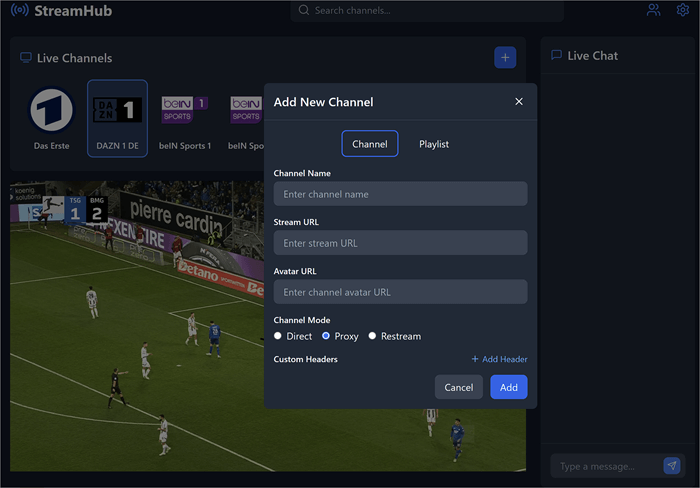
[via Github]
The Internet is one of the most important sources of IPTV playlists today for the majority of IPTV viewers.
Below are the multiple sources for IPTV playlists:
- GitHub IPTV Restream: Contains a collection of 6,000+ free IPTV channels. These are sourced from all over the world and can be used on a variety of devices: e.g., using VLC Player on Windows and Android devices, and Android. They are categorized into different countries and are mostly .m3u files.
- Free-TV IPTV: This is also a GitHub source hosting lists of several free local and international playlists categorized into countries. They can also be played on the Internet on Plex TV, Pluto TV (English, Spanish, French, Italian), Redbox Live TV, Roku TV, Samsung TV Plus, and YouTube live channels. It provides only free channels that are no-adult, not dedicated to one particular region or a select viewers, and not channels made for a country and funded by a different country.
- IPTV-org project and Dimitrology: Dimitrology website provides hundreds of IPTV playlist links for TV channels from all over the world, grouped by country, category, region, and language. These are mostly .m3u files. Dimitrology recommends using IPTV Smarters Pro because it is also totally free, just like the channel playlists they provide, and using VLC Player in case one desires to stream channels on Windows, Linux, macOS, etc. Categories include comedy, auto, animation, business, classic, cooking, culture, documentary, education, family, kids, news, outdoor, entertainment, etc.
- Gitee IPTV Collection: This collection of over 8,000 publicly available channels is hosted on Gitee, which is a Git-based code hosting and research platform. The playlist, however, works on any IPTV player that supports uploading or playing m3u files. Language, region, categories such as auto and documentary, etc, country, etc, group them.
- IPTV Telegram or Discord groups: The iptv-org/iptv Discord link contains links to premium IPTV playlists grouped by language, country, etc. Other sources include Smart-IPTV Hub for premium IPTV playlists.
Other IPTV aggregator sites where you can find a host of IPTV playlists include IPTV Cat, which also tracks real-time availability of channels.
Also Read => Best German IPTV of the Year
Sources of IPTV Lists by Category of Sources
Official IPTV service providers: ISPs and telecommunication companies that manufacture or sell IPTVs or services mainly provide their playlists for their subscribers.
Online: Many websites providing IPTV content also provide IPTV playlists.
Community forums and channels: Multiple online forums and community groups are also sources of IPTV playlists. They may also provide links to providers of these lists. A good example is Reddit forums.
Example:
Github:
https://github.com/iptv-org/iptv
https://github.com/Free-TV/IPTV
Gitee IPTV Collection:
https://gitee.com/hanse__lu/iptv
IPTV Apps: Apps that can stream IPTV content also provide their own or third-party IPTV playlists.
Example:
Pluto: https://downloads.pluto.tv/docs/pluto_tv_channels_listing.pdf
Custom playlists from IPTV users: For instance, you can find users who share their lists over the Internet through platforms such as Facebook.
https://community.getchannels.com/t/master-list-free-working-m3u-custom-channels/30983
Official TV Channels: Various TV service providers have their own playlists for their customers.
How to Use/Play IPTV Playlists
IPTV playlists are used with apps like Smart IPTV, TiviMate, or IPTV Smarters Pro, on which you can just paste the URL directly and start streaming the channels from that playlist. You can also upload the .m3u file (or other file formats) and start streaming immediately.
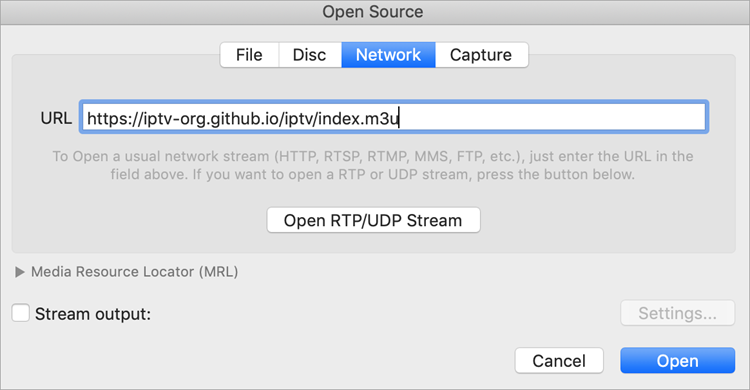
Some resources allow for editing the playlists to create custom lists. An example is sorting the channels by simply uploading the .m3u and epg playlist files on the M3Uedit website.
This website allows you to select only the channels and groups you want. You can then export the edited playlist, which will be compatible with popular IPTV players.
How it works is by the user pasting the URL or uploading the file into the app. The user then browses the full list of channels and groups while filtering options to select the channels they want to keep. The final step is exporting and using the playlists.
How to Build a M3U Playlist
Here are the steps to building an M3U playlist:
Step #1: Open the text editor on your device. Start with the #EXTM3U tag at the top. For example, #EXTM3U
Step #2: Add content details using the #EXTINF tag. Here include names of the channels and their categories, among other metadata. E.g. #EXTINF:-A, commedy, sports, news
Step #3: Paste the URL you have below each #EXTINF entry. e.g.
#EXTM3U
#EXTINF:-A,commedy, sports, news
FAQs on Public IPTV Playlist
The best places to look are with your ISPs and telecommunication company, many of which provide playlists for their IPTV subscribers.
This means you need to have a subscription to the company’s IPTV service or use their IPTV players. The other places are IPTV forums that discuss matters related to do with IPTV content, Github, Discord, and even websites that offer IPTV content.
Examples of IPTV providers from which you can get IPTV playlists are TellyStudio IPTV, Ottocean, Kemo IPTV, DigitaLizard IPTV, Bunnystream IPTV, Kemo IPTV, and IPTVDOOR.COM.
Adding a playlist to an IPTV subscription requires, first of all, subscribing to an IPTV provider or using a free IPTV playlist provider. When subscribing to a premium IPTV playlist, most providers will send it via email or dashboard after the purchase.
You will then need to install and open your IPTV player app like IPTV Smarters Pro (this app works for Firestick, Android, iOS, and Smart TV), and the m3u files are supported on Android, MAG Boxes, Windows, and Mac devices using VLC and IPTV Players, Android Smart TV, Amazon Firestick/Fire TV, iOS iPhone and iPads.
Once installed and opened, an IPTV Player such as IPTV Smarters Pro has a section called “Load Your Playlist or File/URL”. Select it and tap “M3U URL”, enter the name, e.g. name of the IPTV playlist provider, and paste the M3U link provided. Click Add User option and wait for the playlist to load.
On an IPTV Player like TiviMate, click Add Playlist, choose Enter URL, then paste the m3u playlist URL, and give the playlist a name. Confirm and wait for the channels to sync. On VLC media player, open VLC, click Media, then navigate to Open Network Stream and paste the m3u URL and hit play.
There are thousands of free IPTV playlists on the Internet, especially with third-party IPTV playlist providers on GitHub and websites that provide those links. Github IPTV Restream, Free-TV IPTV, and IPTV-org project, and Dimitrology are places to look when searching for free IPTV playlists. You also get thousands of free publicly available IPTV channel lists on IPTV content websites.
To download an IPTV playlist from your IPTV, install an IPTV player for Smartphone, tablet, TV, and computer; open the settings and start the player; an a playlist and select “Download Playlist” and input the path to the download file. Select a channel using search or EPG.
The first step to creating an IPTV Playlist is to get an M3U URL link from a trusted source, such as your IPTV ISP provider.
You can create a custom list using text editors such as Windows Text Editor and TextEdit on Mac; open the editor on your device, add content details using the #EXTINF tag, and then insert the #EXTINF to include the categories, paste the URL of the IPTV as provided.
Conclusion
IPTV playlists can be found easily and quickly on the Internet, including using simple related search terms on search engines, on GitHub, and public forums. And it is easy to find free playlists all over the internet.
Even simpler is uploading them onto IPTV players because they come as individual links or text files with multiple links that are uploaded together. It is imperative to find IPTV content from verified sources, such as apps, to avoid copyright infringement.